🪟Windows Installation
Installing a server step by step.
Database Configuration
Start XAMPP and start the first two boxes, "Apache" and "MySQL"

HeidiSQL
Open HeidiSQL, click the green circle with the plus sign and name it something
The names don't matter, you can name them whatever you want!
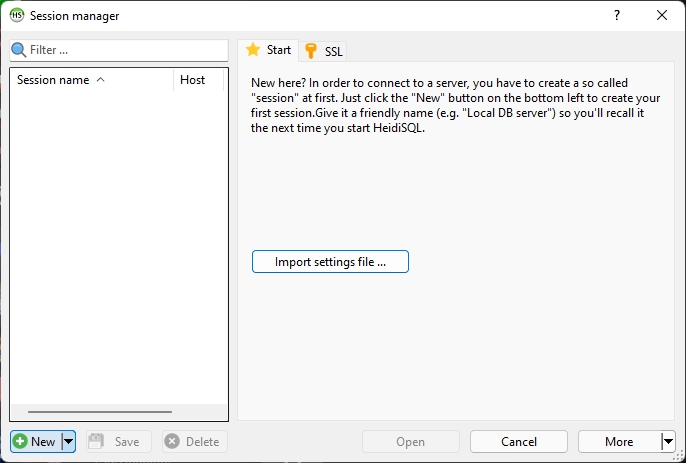
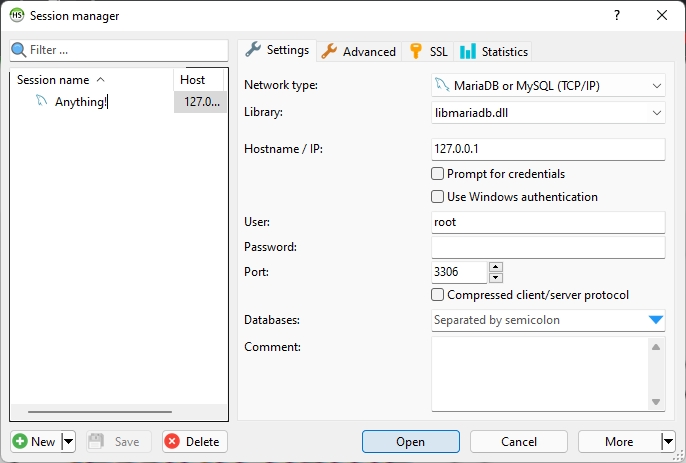
Artifact and txAdmin
Make a new folder on your desktop and name it whatever you want, download the latest recommended FiveM artifacts, then extract them to the folder you made
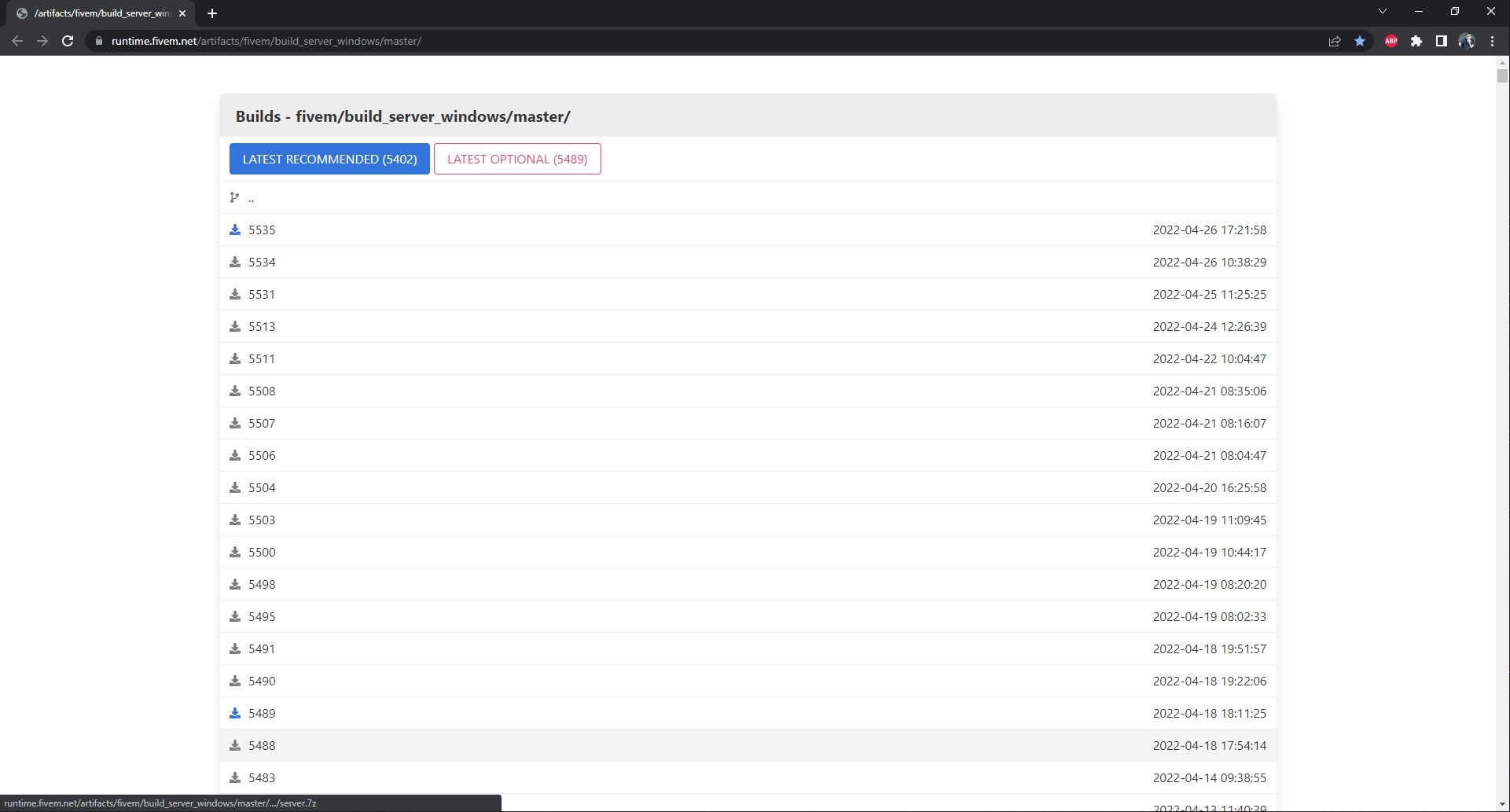
Double click on FXServer.exe to run it. Once loaded, it should open a web browser page
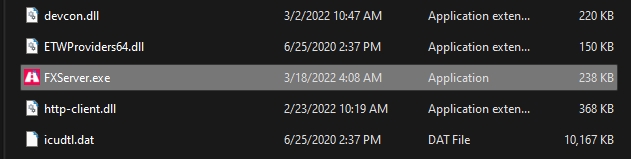
After you link your FiveM account, which it should do automatically, make a password. Then you will be greeted with steps
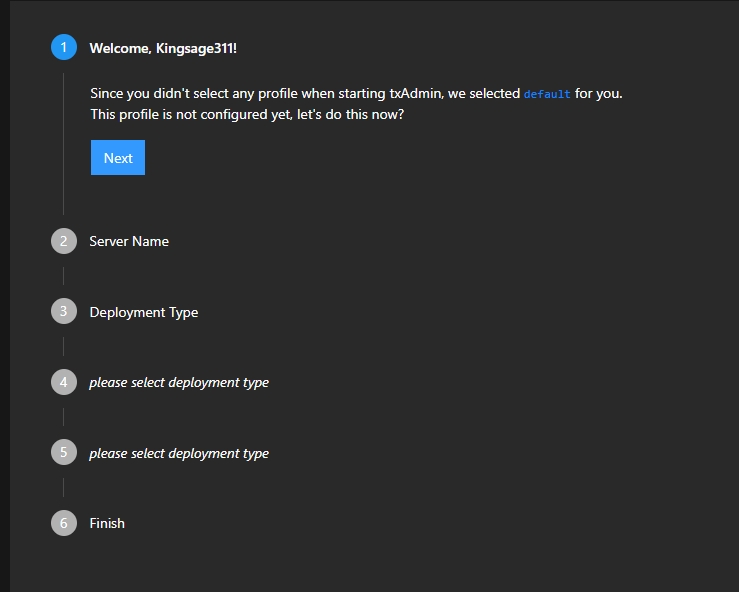
When you get to step number 3, click "Popular Template" then "QBCore Framework"
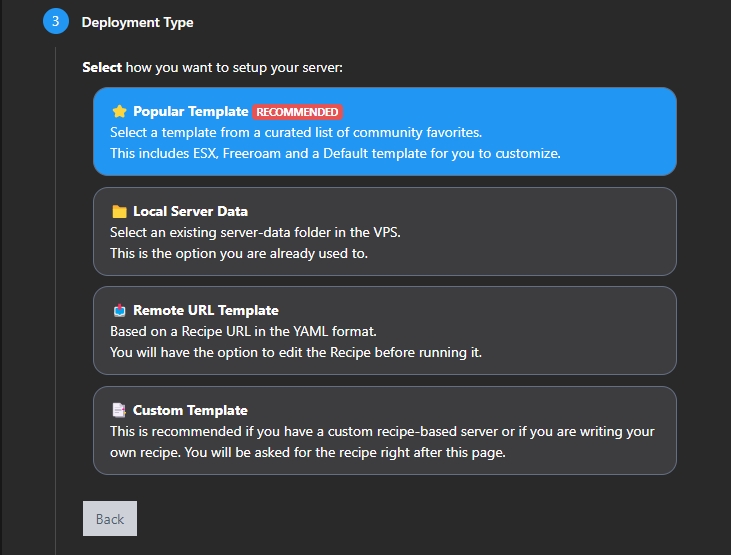
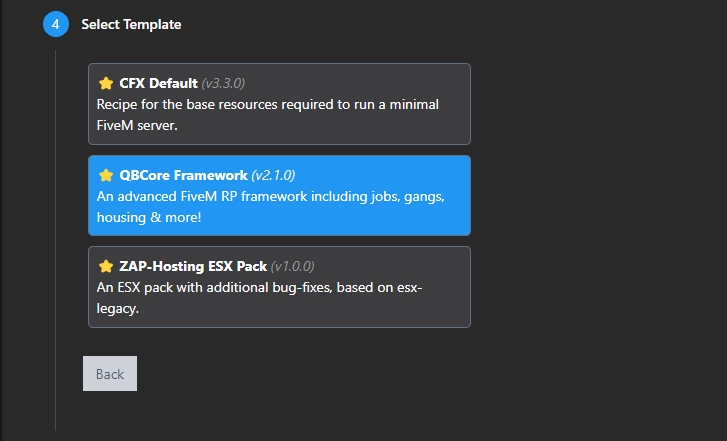
Select a folder you would like to store your server data in.
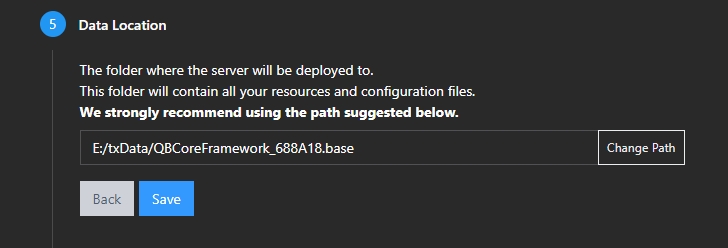
Scroll to the bottom and run the recipe deployer
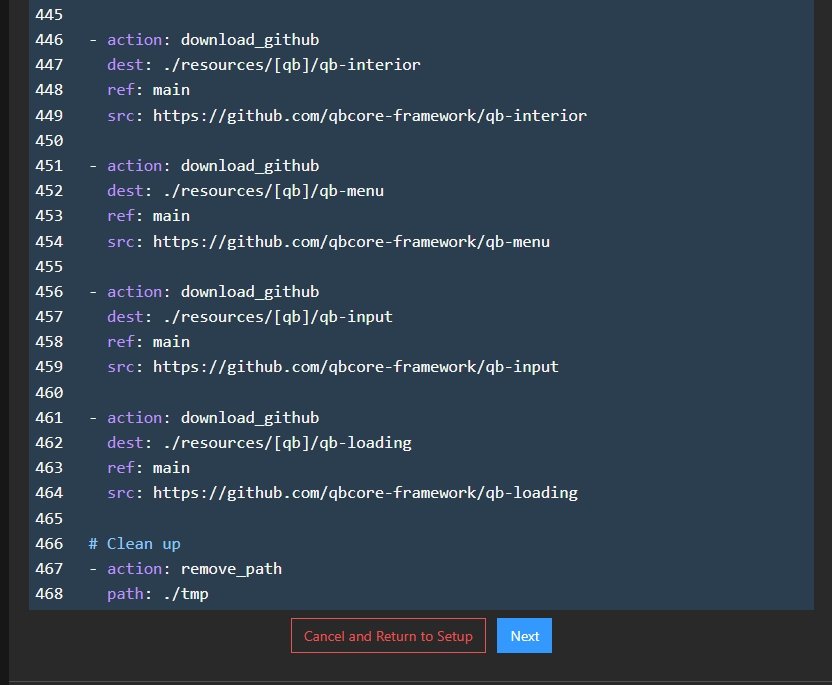
Go to keymaster and generate a key. Fill out that information correctly.
Paste your Keymaster key where prompted.
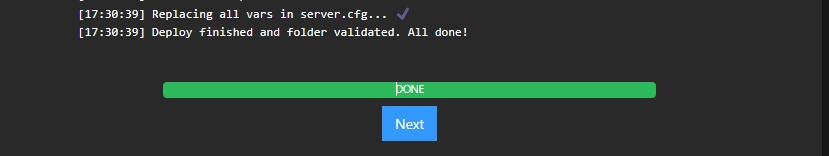
Let yarn install all the way through on the initial startup.
If you did not get the above message and got an error message, please use the official QBCore Discord for support
Once this is complete, we recommend visiting Setting Permissions to configure your server.cfg with any players you'd like to give elevated permissions!
Last updated